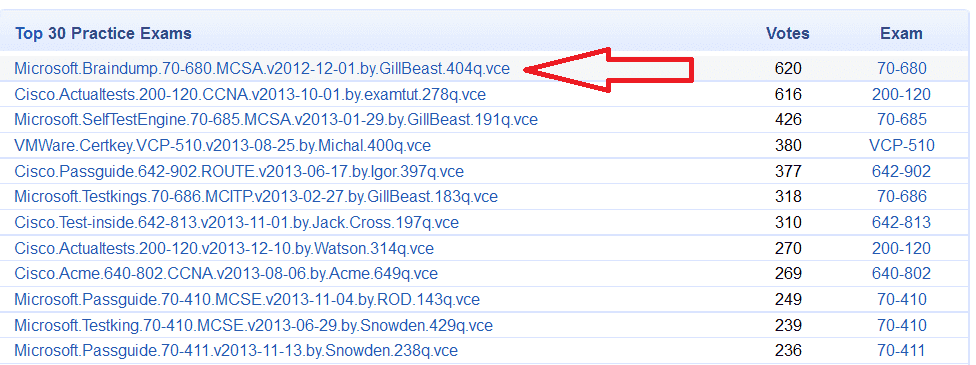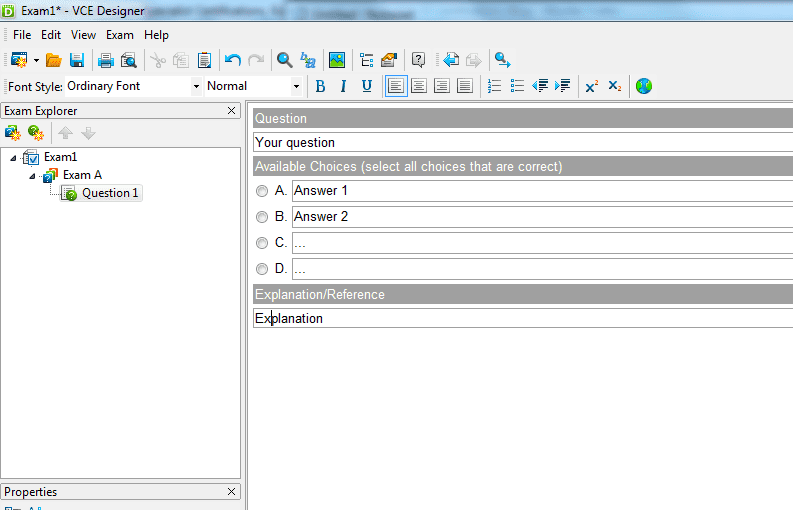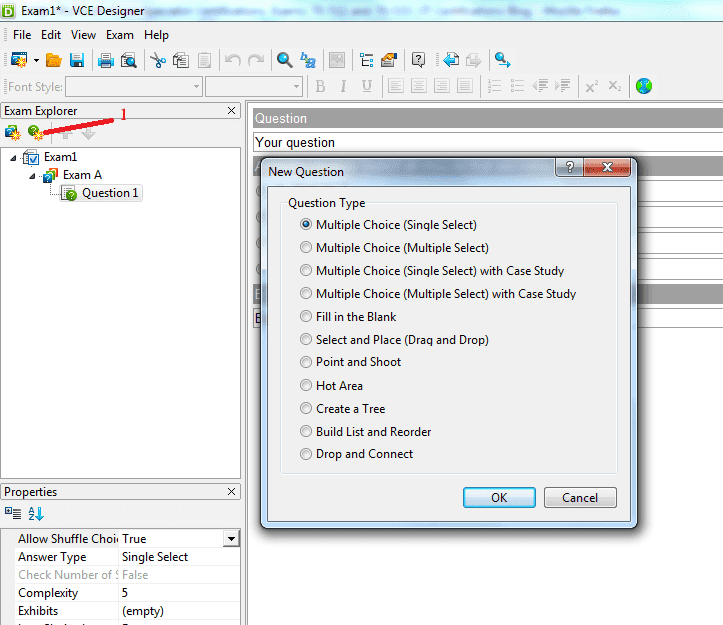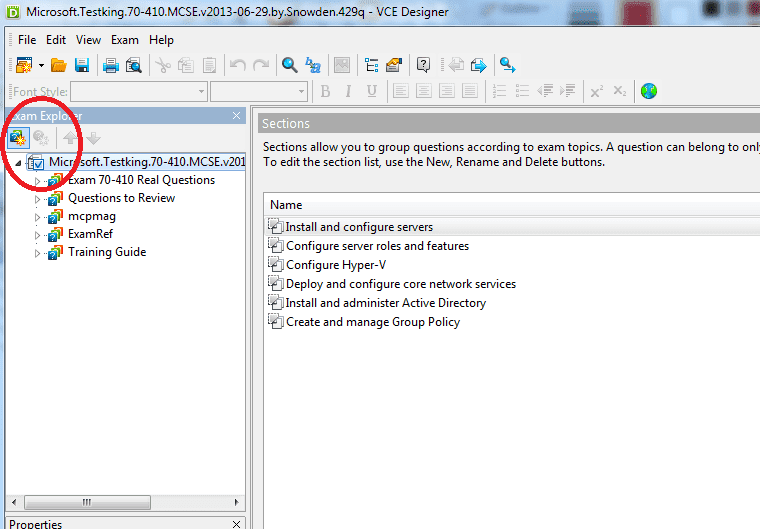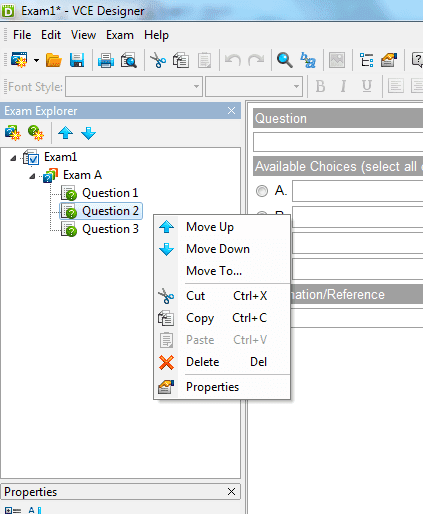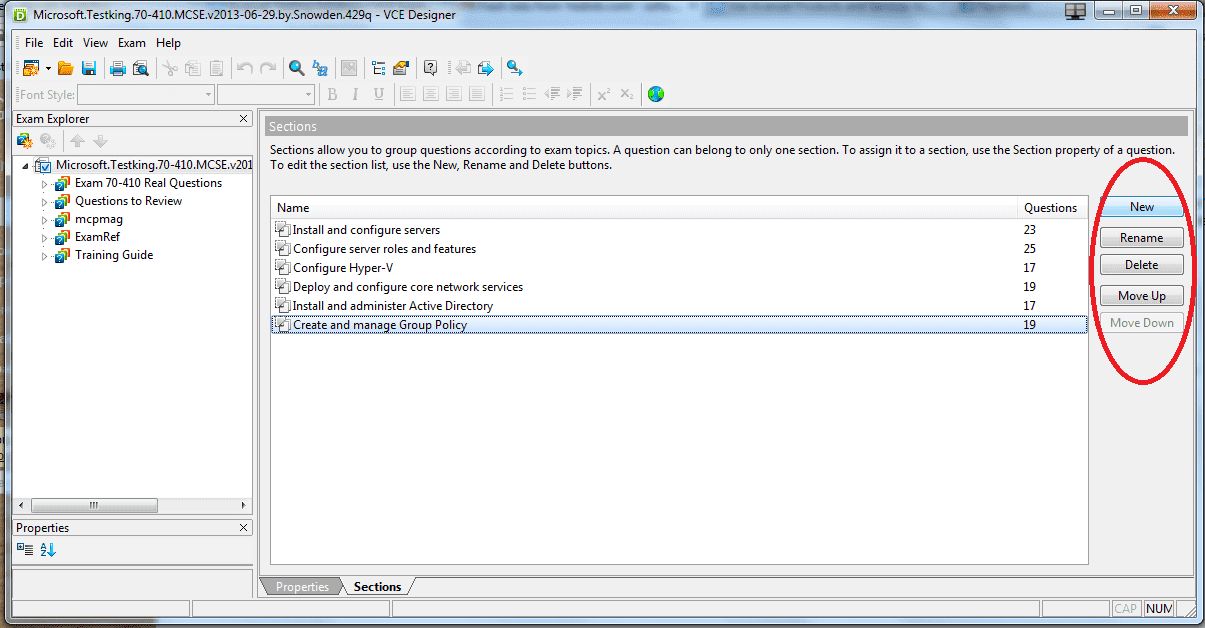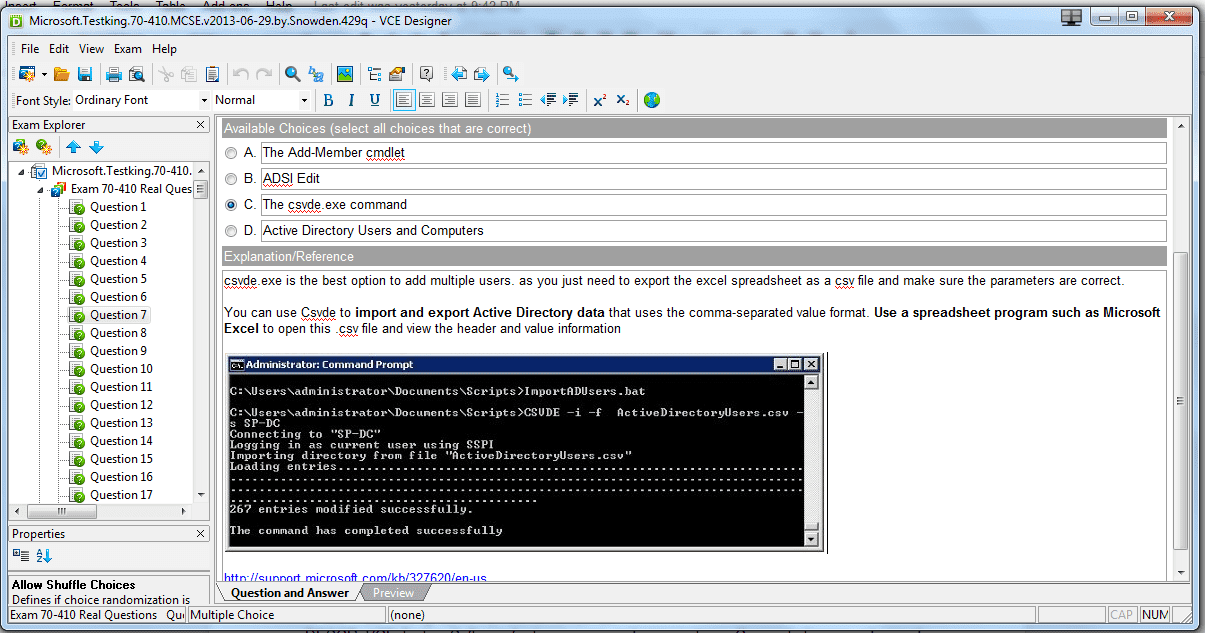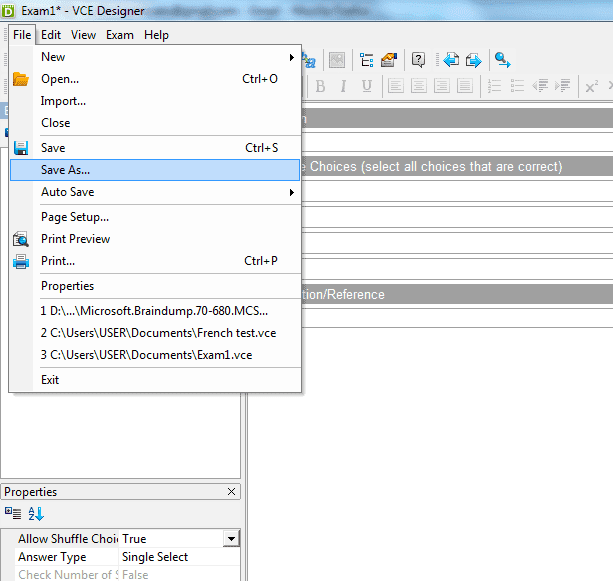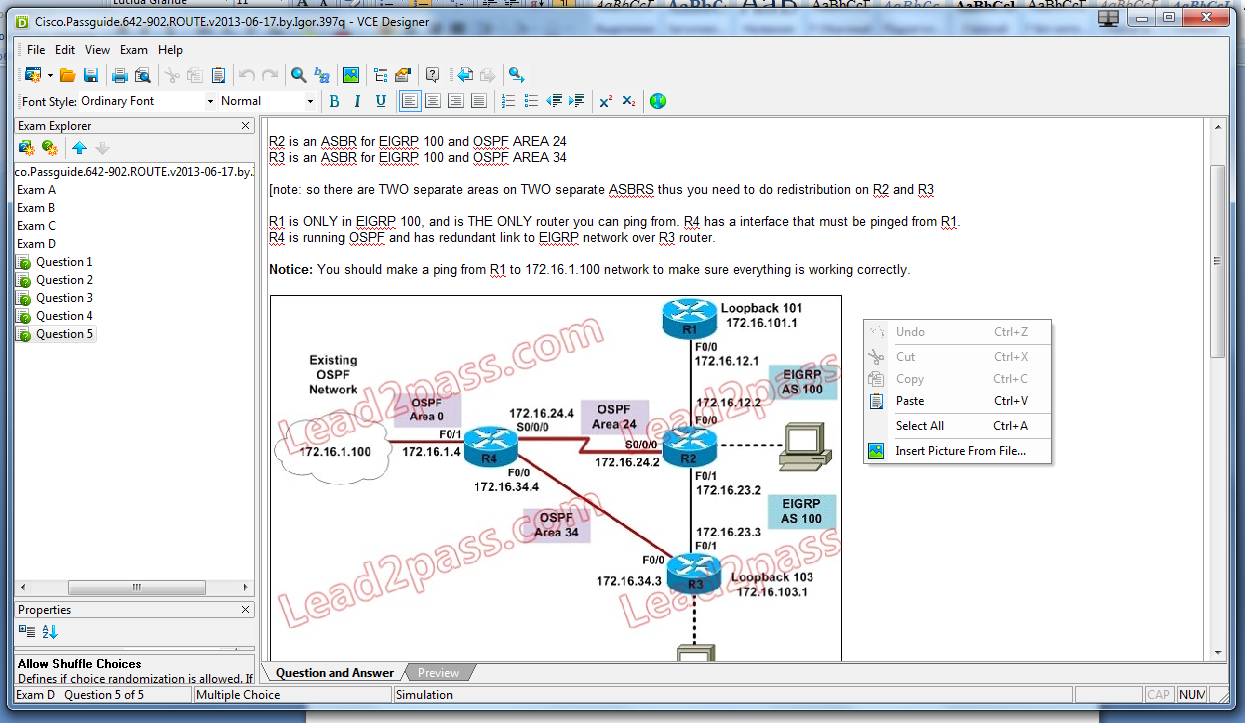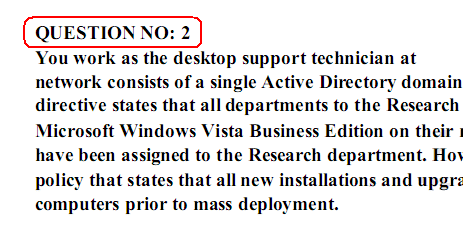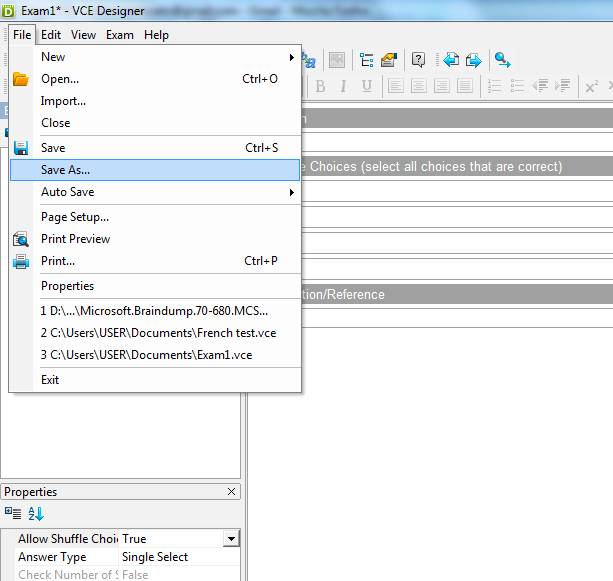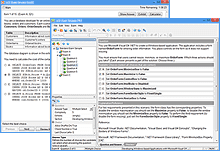Meet the Revolutionary Learning Tool:
VCE Software From Avanset
VCE Exam Simulator BASIC
Open VCE files for realistic certification exam experience on your desktop.
VCE Exam Simulator PRO
Edit VCE files & create your own VCE practice exams.
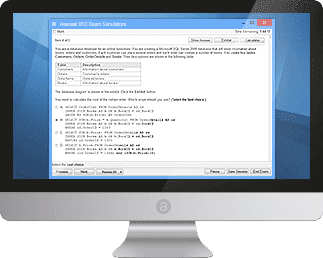
Prepare for your certification exams with our interactive software created specially for your Mac
Learn more
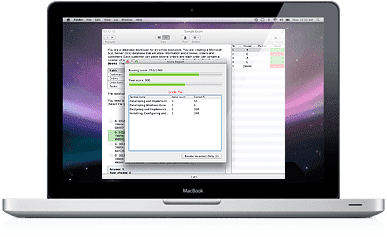
Learn anywhere you are with VCE Mobile editions, available for iOS and Android operating systems.
Learn more
VCE Exam Simulator
The only licensed desktop solution for VCE practice exams
VCE Player for Mac
VCE Software version for Mac.
VCE Mobile
Mobile version, available for tablets and smartphones running on Android and iOS
- VCE Player
- Onliner VCE
- VCE Cracks
- VCE Exam
- VCE Manager
- Testing VCE
- VCE Downloads
- VCE Viewers
- VCE Suite
- VCE iPhone
VCE Designer
Frequently named among Avanset's best selling products, VCE Designer lets you create and edit your own VCE practice exams. If you want to create or edit VCE dumps, VCE Designer is the go-to tool.
To download VCE Designer, you need to go to Avanset website and click VCE Exam Simulator PRO, since this program is not included in the BASIC version of the VCE Exam Simulator.
Follow the guidelines to click the duration of your subscription, download and install your software solution. If you've done everything correctly, you will see VCE Designer as a green icon in the list of your programs (you can even add the icon to your desktop).
Using VCE Designer
Open VCE Designer, tap File->New and click your option. We recommend that you start with creating a Standard Exam. Standard exams are exactly what you see in most VCE dumps, they are those VCE practice exams shared by students and IT professionals for their certification exams.
In the Properties part, fill out the basic exam information, including exam name, number etc. Don't worry if you're not sure about some fields at the moment as you can always go back and edit the properties later.
When you open your new exam, there is already a multiple choice question template waiting for you. You can fill it in with the question, or delete this question later if you don't need it (if the exam you are about to create does not have any multiple choice questions for example).
When you need to add a new question to your exam, tap the Add Question icon (1), and it will prompt a dialogue box so you can select the question type you need:
If you want your exam to have more than 1 section, tap New Section to create more sections in the VCE practice exam:
If you want to edit your question selection, change the order of the questions, add or remove questions, copy, paste etc, you can do so by right-taping on the question list area:
To edit your sections, go to the section list and use menu on the right:
While editing a question, you will be able can refer to the preview tab to see how your file looks. By right clicking the editing area, you will get access to more editing functions.
If you want your VCE exam to carry more value to the users, you should consider adding an optional explanation of the correct answer. This information might be helpful to other users, especially those who get the question wrong. To do this, simply fill out the Explanation/Reference section as shown below:
To save your exam, tap File->Save as. You will also have the option of printing your exam in that dropdown menu (you may have noticed that VCE Designer follows the standard menu layout used for most popular software solution options):